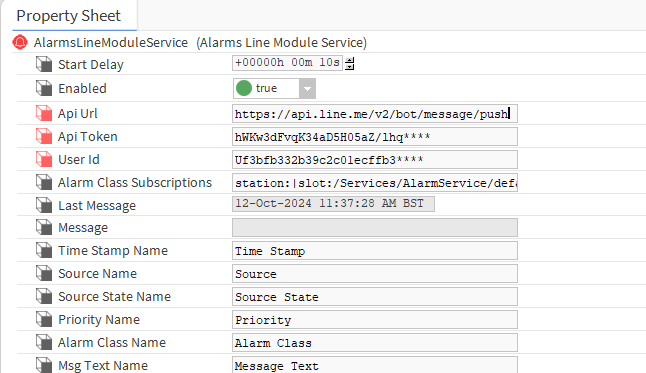N4 Alarms to Line Messenger Notification Service
- Send Alarms to Line Messenger
- Line Messager Is FREE
- Mobile or PC Notifications
- Unacked Alarms are sent Instantly
- Filter by Alarm Class
- Sends Remote Station Alarms
N4 Alarms to Line Messenger instantly notifies of new station alarms.
Line Messager is free and can be installed on pc or mobile.
Set up an API Token from your Line Messenger account and insert the key into the service property sheet.
This service can be added multiple times for each station. When station alarms arrive, they are instantly sent to a Line contact/group of your choice.
Use the alarm class property, on the service to only send specific alarms classes to messenger.
Alarm Class Subscriptions (Required) - This is a comma separated field of absolute ords pointing to the alarm Classes you want to get notification for.
By default the defaultAlarmClass is subscribed. This can be removed.
Add additional alarm classes as required. E.g.
station:|slot:/Services/AlarmService/defaultAlarmClass,
station:|slot:/Services/AlarmService/AnotherAlarmClass
Its recommended you restart the station after the modification is made.
Are you looking for a cost effective way to manage and visualize data for all your customers? Why not have a look at View Builder?
1. Copy the alarmsLineModule-rt.jar file to your modules directory. Restart both station and workbench.
2. Open the module from your palette file.
3. Drag and drop the service to your stations services configuration.
4. Sign up for Line Messager and Download for pc or mobile.
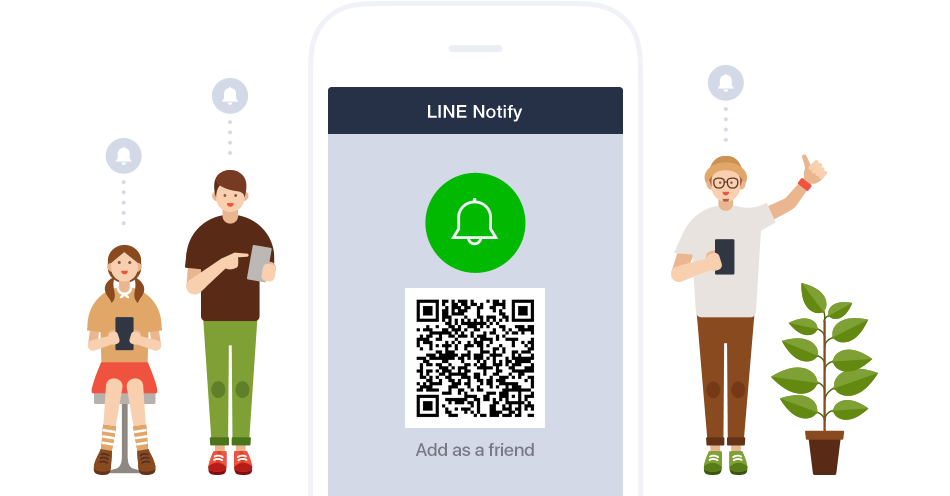
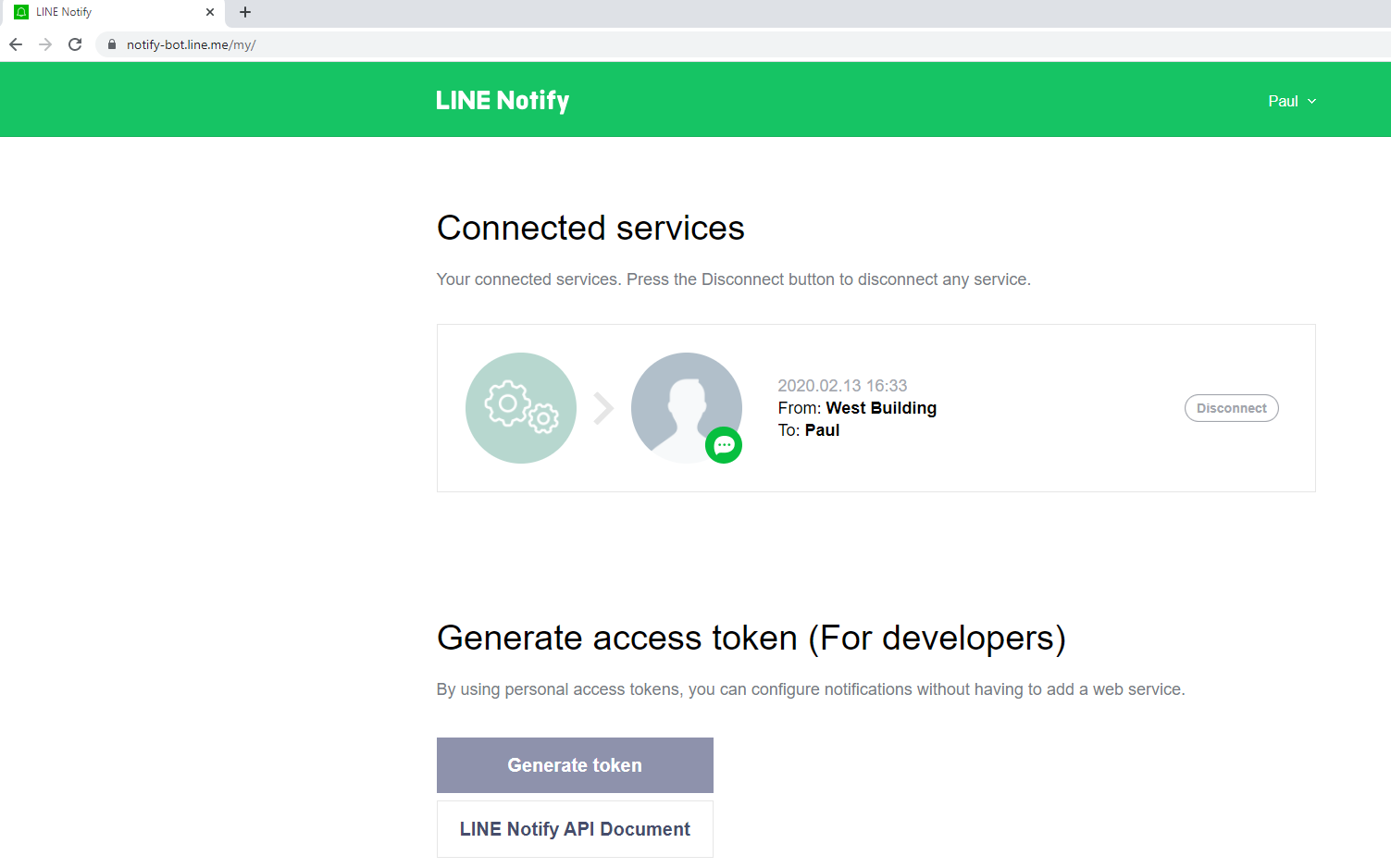
Copy the token and set the API Key in the service property sheet:
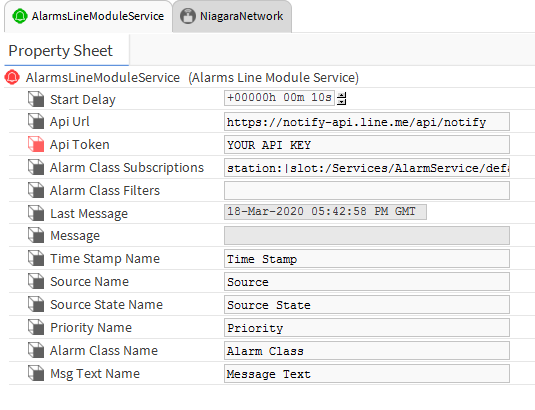
Make sure your Line Messenger is running on your mobile or PC to see the messages sent from the station.
The Line Notify API will discontinue May 2024, so you need to switch over to their Messaging API. See https://notify-bot.line.me/closing-announce
First go to https://developers.line.biz/console
Login or register. After that you need to create a provider on the console.
After creating a provider, you need to create a channel (Message API Type). This is where the messages will be sent.
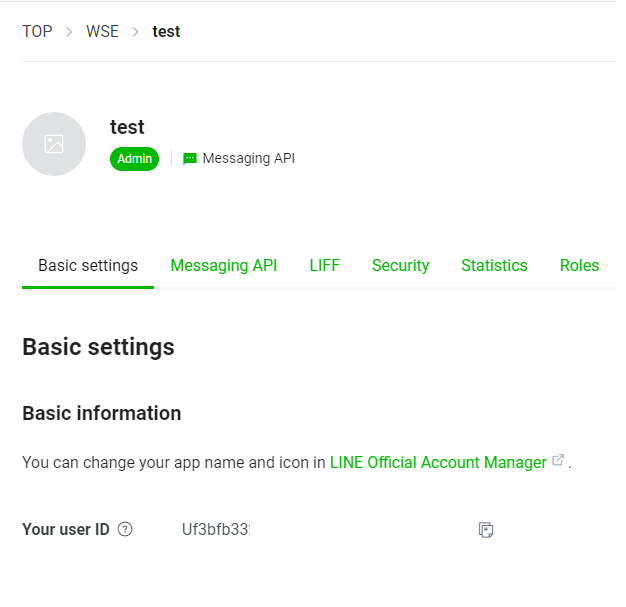
You will need the user id and channel access token to put in the property sheet of the service.
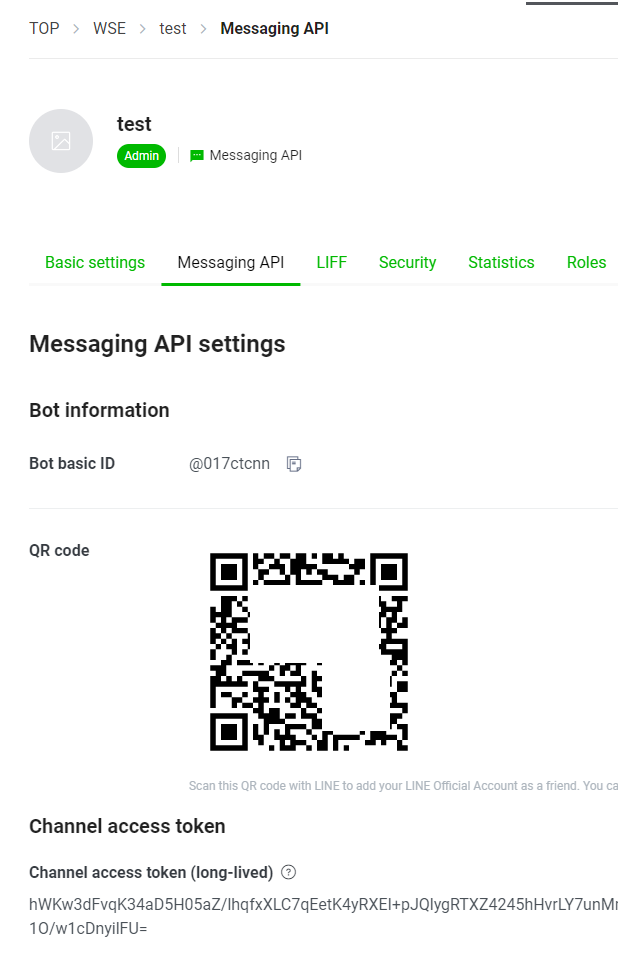
Use the QR code from the mobile you wish to add the channel to.
Add the properties to the service, save, and restart the station. The api url is https://api.line.me/v2/bot/message/push